Now see, here's a situation where Linux could be a simple free solution. Linux users can use up to 8 (count them XPers) virtual desktops. No hardware upgrades required. Right now, I'm using 4 desktops, with 7 apps working simultaneously to handle my browsing, downloading, music, file-sharing, IM/Chat and system monitoring. All of them are launched in full windows, not minimized. Now, running with a window manager like Xfce, my current setup only uses 247 MB in memory. The bulk of that is taken up by my file-sharing app (50MB). Try that with Windows and you'll feel cramped for space and feel a bit of latency with 256MB in memory.
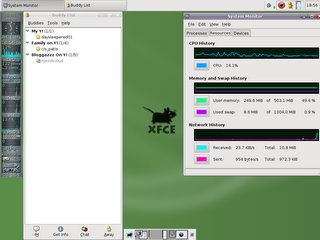
So try Linux and set your desktop free!
No comments:
Post a Comment